Integration for open research
In the decades of apps and pandemic, the way we do reseach is catching up.
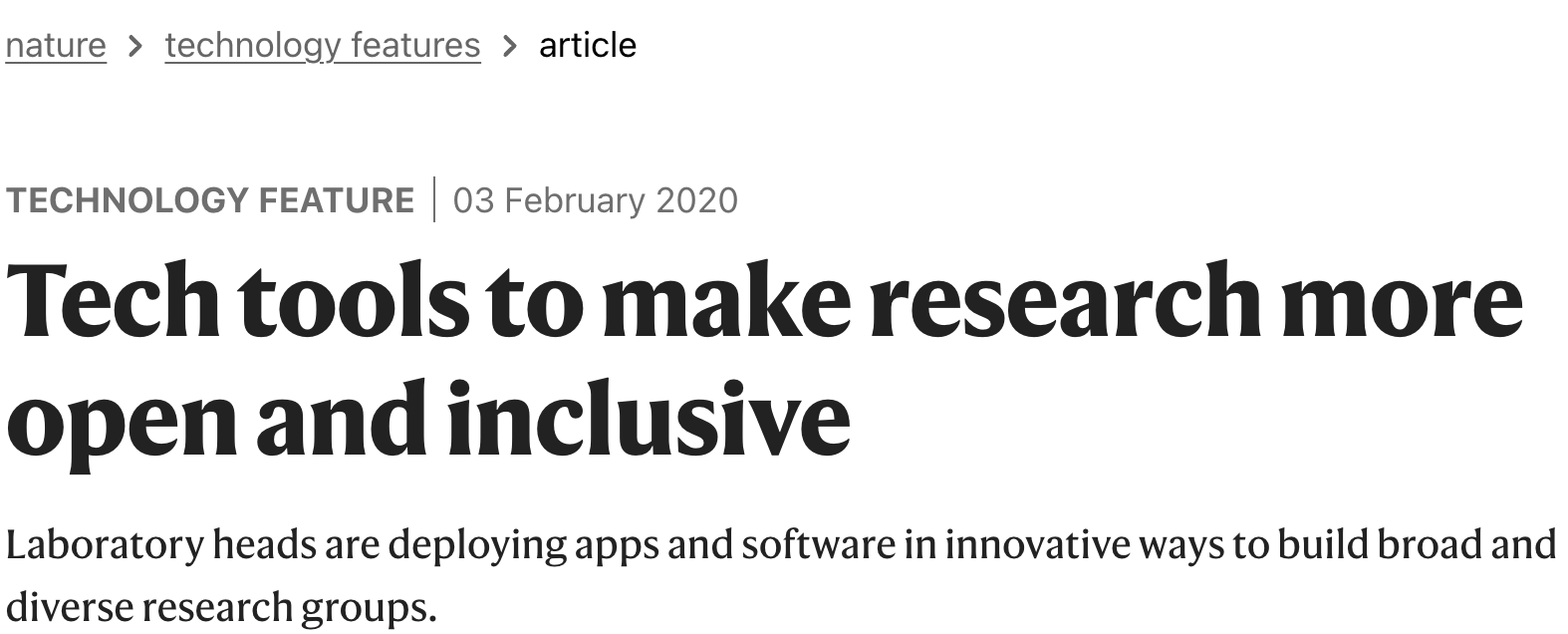
Check out the commentary here
Slack
One way to stress your employees, one of my favourite.


SlackR
Integrate R into SlackR
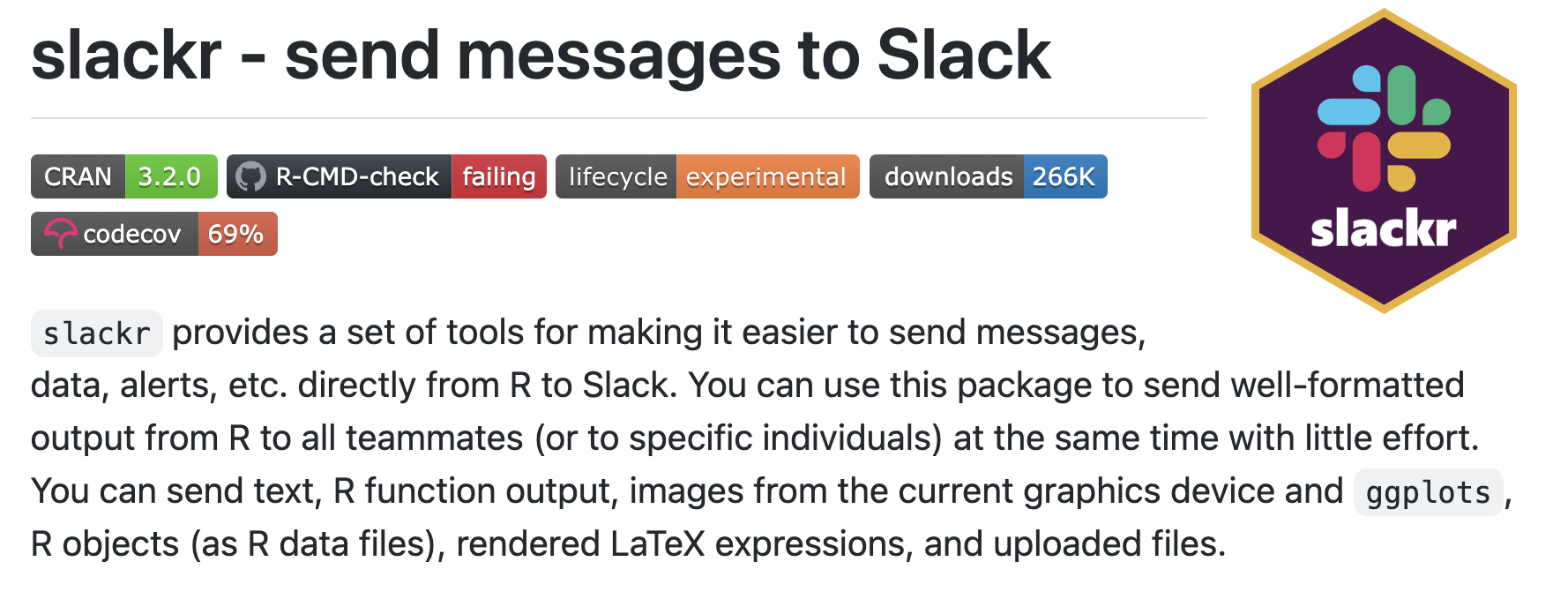
Check out the github here
What you have to do?
Create your Slack app
Grant privilege to your app for your channel of interest steps
Setting up the single-channel bot is simple.
Click “Create New App” and then follow the setup instructions
Click “Incoming Webhooks” under “Features”
Turn the “Activate Incoming Webhooks” switch on
Click “Add New Webhook to Workspace”
Select the channel you’d like the bot to post to
Copy the Webhook URL Call slackr_setup(channel = ‘#channel_with_webhook’, incoming_webhook_url = ‘your_webhook’). You can also follow the config file setup directions below instead of passing the channel and webhook directly.
library(slackr)
slackr_setup(channel = '#spc',
token = 'xoxp-659260573268-659757428016-3328930870547-defcb6f8444c211a36c446225fc7c886',
incoming_webhook_url = 'https://hooks.slack.com/services/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')
slackr_bot('HERE WE ARE',
channel = '#spc',
username = 'matteo',
icon_emoji = 'tada')
# pass a message to Slack channel 'general'
slackr(str(iris), channel = '#spc' )
# pass a plot to Slack channel 'general'
ggslackr(qplot(mpg, wt, data=mtcars))
history <- slackr_history(message_count = 10, channel = '#test' )A work by Matteo Cereda and Fabio Iannelli